Quick Look Inbox for Gmail
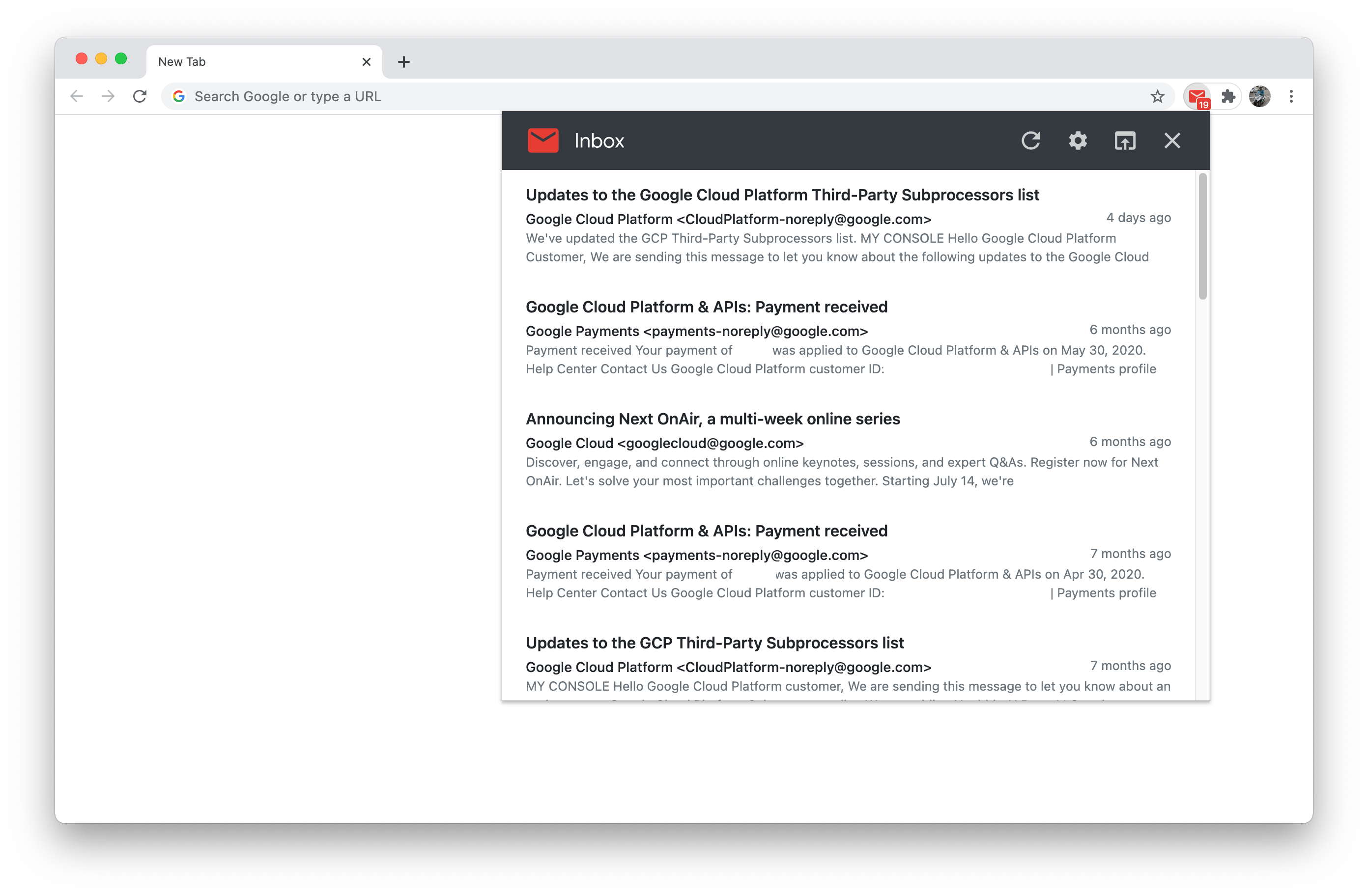
Introduction
Quick Look Inbox for Gmail is a browser(chrome) extension, which let you get notifications and quick look your new Gmail messages.
After you authorize this extension to access your Gmail, the extension popup page will show your unread messages from your Gmail inbox. Click the item to view email content. You can also do some quick actions, e.g. 'mark as read', 'archive', 'delete', etc.
Data Disclosure
This extension complies with the Google API Services User Data Policy, including the Limited Use requirements.
It does not collect ANY information from you. It only uses and stores your data in your browser. It does not collect or share your data. Your data is only transferred between your browser and Google (Gmail) server, some data is cached(stored) in your browser locally, no any data sent to the author of this extension or any third party.
Privacy Policy
See Here.
FAQ
How to install it?
Visit the extension page on Chrome Web Store, then click 'Add to Chrome' button. After installing it, first you need to authorize it to access your Gmail in the options page of this extension. Note: it only support Chrome, and does not support other Chromium-based browsers now (because it uses chrome.identity api).
How to uninstall it?
Right click the extension icon, then click 'Remove' menu item.
How to remove local data?
Local data in your browser will be automatically deleted by the browser when you delete this extension.
How to cancel authorization?
Removing local data or uninstalling the extension does not mean that the authorization has also been removed. So when you re-install this extension, because it has been authorized, it will automatically retrieve your data again. To remove the authorization, you need to visit Google third-party access management page to remove the authorization to this extension.